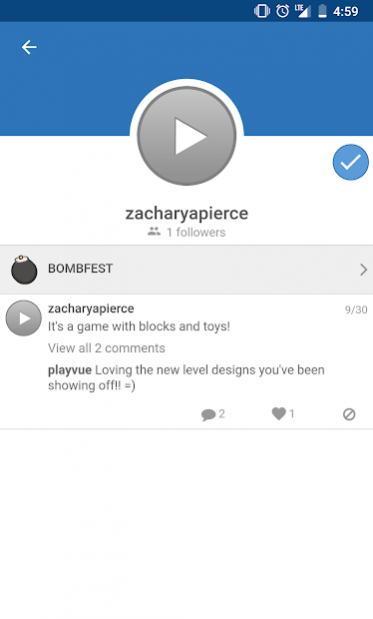Playvue 0.1.4
Continue to app
Free Version
Publisher Description
Playvue is a social network design exclusively for games. Follow your favorite games or discover brand new ones. Find out what your friends are playing, how they're doing and share your own. Or, follow along as your favorite developers start work on their next sweet game project or announce expansion plans of their current big hit.
Featuring cross-platform content, created both in-game and out. Whether it's frantic pleas, crazy achievements caught in perfect screenshots, once-in-a-lifetime high scores or just talk about the next release, if it's about a game, it's linked to a game. No matter if it came from a game on mobile, console or desktop, iOS, Android, Windows or Steam, or if it was just a comment from the app, it's all in one place.
One conversation. One community. All platforms. For games.
How does Playvue work?
1. Follow your favorite games.
2. Follow your friends.
3. Discover new games based on suggestions from those closest to you.
4. Learn how your friends are doing or share your own, regardless of platform or genre.
5. Lather, rinse, repeat. *
Discover. Play. Share. Playvue.
* - Playvue does not recommend playing videos games in the shower**
** - Clearly, that's more of a bath time activity. ***
*** - What? I'm serious. Who doesn't play games in the bath?!
About Playvue
Playvue is a free app for Android published in the Chat & Instant Messaging list of apps, part of Communications.
The company that develops Playvue is Playvue Games. The latest version released by its developer is 0.1.4.
To install Playvue on your Android device, just click the green Continue To App button above to start the installation process. The app is listed on our website since 2018-09-27 and was downloaded 1 times. We have already checked if the download link is safe, however for your own protection we recommend that you scan the downloaded app with your antivirus. Your antivirus may detect the Playvue as malware as malware if the download link to com.playvue.app.mobile is broken.
How to install Playvue on your Android device:
- Click on the Continue To App button on our website. This will redirect you to Google Play.
- Once the Playvue is shown in the Google Play listing of your Android device, you can start its download and installation. Tap on the Install button located below the search bar and to the right of the app icon.
- A pop-up window with the permissions required by Playvue will be shown. Click on Accept to continue the process.
- Playvue will be downloaded onto your device, displaying a progress. Once the download completes, the installation will start and you'll get a notification after the installation is finished.